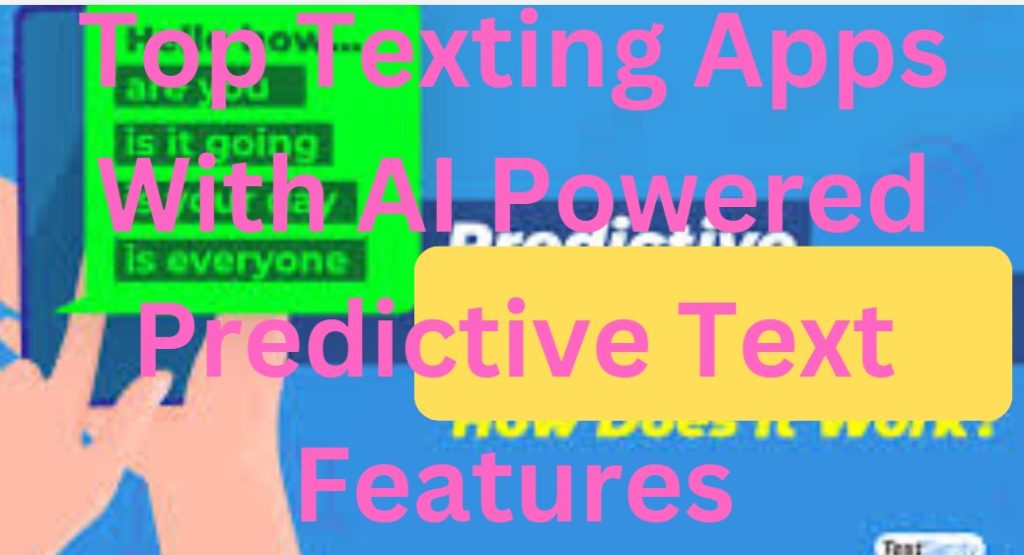
What is AI Predictive Text?
What you will learn
- 1 What is AI Predictive Text?
- 2 The Best Texting Apps with AI Powered Features
- 3 How AI Predictive Text Works to improve Massaging
- 4 Benefits of Using AI Powered Predictive Text
- 5 How Predictive Text Can Save You Time
- 6 Privacy Concerns: is AI Predictive Text Safe?
- 7 Free Vs Paid AI texting Apps: which One is Right for You?
- 8 Conclusion
- 9 FAQS

The term “predictive text” refers to artificial intelligence (AI) that predicts, from what you are now writing, what words or phrases you will type next. While some text prediction tools can forecast up to ten words ahead of time, others can only project one word at a time. The program makes it possible for non-writers to compose a full paragraph or essay that is both grammatically correct and well-written by utilizing artificial intelligence and machine learning.
With the use of a gadget function called predictive text messaging, users can write more quickly by having suggestions for words and brief sentences made up of the characters they enter. Every smartphone has this capability, which predicts words using dictionaries and algorithms.
The predictive text messaging tool suggests the next word, emojis, and other writing suggestions (many of them) based on your recent and regular actions in your favorite languages, saving you from having to type each letter manually. Just a simple tap or click will choose any of these ideas.
The Best Texting Apps with AI Powered Features
There isn’t a single top texting app, let’s be clear about that. The greatest text messaging app will be the one that the individuals you wish to text also use, unless you really must have one or two particular features or are extremely cautious about security. That may be iMessage, WhatsApp, Viber, Telegram, LINE, or e-messages, depending on your geographical location
Viber (iOS, Android, Mac, Windows)
Viber is a reliable messaging application that serves a global user base. Although it’s a little more disorganized than WhatsApp, it nevertheless has the same main messaging functionalities. Although it accomplishes its goals, I wouldn’t personally choose to use it as my first app.
All Viber group and one-on-one chats come with end-to-end encryption as standard. However, because it would be impossible for new members to view the chat history, channels and communities aren’t end-to-end encrypted. To provide a better service, a modest security sacrifice has been made. Viber Out allows you to contact any cell or landline in the world as often as you’d like for $5.99 per month, in addition to offering free voice and video calling to other Viber users. It is comparable to Skype, but with more secure procedures and a more elegant mobile application.
Viber is available for free, but Viber Plus adds a few extra features, eliminates advertisements, and offers live chat assistance for $1.99 a month.
Signal (iOS, Android, Mac, Windows, Linux)
With practically everything contained on a single screen, Signal is among the most elegant and practical texting programs. Not much customizing options are provided, save from picking one of three themes or a background. You’ll even notice WhatsApp-style double ticks to indicate message status while chatting, which is why it’s often recommended as an alternative to WhatsApp. Signal allows users to make voice and video calls to other Signal users. Similar to other communications sent via the app, these chats are encrypted from beginning to end.
Messages can be sent individually or in groups, and they can contain text, images, videos, documents, and voice messages. All communications sent through the app are encrypted from beginning to end (the encryption protocol it created is actually utilized by Messenger and WhatsApp as well), and users can choose to have their conversations expire at a specific date. It’s impossible to retrieve your messages once they expire. To help you organize your thoughts, there’s also a convenient “Note to Self” contact.
The end-to-end encrypted Stories feature that Signal recently implemented doesn’t significantly alter the app’s general user experience.
Signal price: Free
Beeper (Windows, macOS, iOS, Android, Linux)
With a single user interface, Beeper is a worldwide messaging program that integrates 14 various messaging services. Although it sounds hectic and disorganized, Beeper does a great job with it, and the entire software works quite well.
It supports fourteen services, including a few more platforms like Slack, Instagram, LinkedIn, and Discord, and other texting services including WhatsApp, Facebook Messenger, SMS, RCS, Telegram, and Signal. If the name Beeper seems familiar, you’ve undoubtedly seen a news article or two detailing Apple’s back-and-forth in their attempts to get iMessage to function on Android smartphones.
Beeper Price: Free
WhatsApp (iOS, Android, Mac, Windows, Web)
In a large portion of the globe, WhatsApp is without a doubt the leader in free smartphone messaging. WhatsApp was purchased by Facebook (now Meta) in 2014 after being introduced in 2009 as a means of sending messages using a data connection as opposed to SMS. The service’s user base and feature set have expanded since then. It’s simple to see why, with about two billion users as of 2024—it’s a surprisingly good service.
With WhatsApp, you can text with all the features you would expect from a top-notch texting program, including the ability to send and receive any type of message as well as make voice and video chats. WhatsApp has end-to-end encryption enabled for every communication, even though it’s the most widely used messaging service globally and is owned by Facebook parent company Meta. Your whole communication, including file transfers, is completely encrypted. WhatsApp even deletes encrypted communications from its servers after they are transmitted.
The ability to sign in to WhatsApp on multiple smartphones is another significant update. However, in order to utilize the desktop applications for Windows and Mac, as well as the web version at www.whatsapp.com, one of your devices must be turned on.
All things considered, WhatsApp still checks off almost all the boxes. The future may be ruined by them in a few years, but for now, at least, I think things are looking up.
Telegram (iOS, Android, Web, Mac, Windows, Linux)
One of the first messaging apps to address security concerns was Telegram, albeit it uses a slightly different method of encryption so that it may keep a record of your talks on its servers. Although security experts have voiced their reservations about it, it does let you log in from different devices, even through the desktop apps, without requiring the workarounds that WhatsApp demands. This is beneficial if you wish to protect your communications from governments and spy agencies.
Other than that, Telegram has all of the expected features: you can exchange files, text messages, images, videos, and voice calls to other Telegram users. It is also possible to construct channels with an infinite number of subscribers or group conversations with an astounding 200,000 participants. You can utilize secret chats for one-on-one conversations if you want end-to-end encryption, but you need to enable this for each session.
Messenger (Windows, macOS, iOS, Android, Web)
It’s a common misconception that a Facebook account is required in order to use Messenger. To communicate with other users of the service, the company just asks that you register with a phone number. You can chat any Facebook user who has signed up for Messenger, including your friends, if you already have an account on Facebook.
All the standard calling and texting functions you would expect are there in the app, along with those you probably won’t use. Text up to 250 people at once, and respond to messages using stickers, GIFs, and emoticons. Contact your loved ones with audio and visual calls. You can use Messenger Camera to take your own media with its entertaining Snapchat-like filters, or you can share voice chats, photographs, and videos. Images that you cross-post from your Instagram Story to your Messenger Story are also allowed. For those who would like to converse with the company’s bot or have it produce any weird AI images, Meta AI is also available. There is a lot there, and compared to a few years ago, Messenger is now slimmer and more basic.
How AI Predictive Text Works to improve Massaging
Fundamentally, predictive artificial intelligence follows a methodical approach that makes use of advanced statistical models and machine learning (ML) algorithms to reveal latent patterns and relationships in large datasets.
The first step is gathering data from various sources, which is then preprocessed to clean and format the data correctly. After employing machine learning (ML) algorithms to extract patterns from the data, it tests and refines its models before being applied to new data sets to generate predictions. A feedback loop helps the model learn continuously, allowing it to adjust and improve depending on how well its predictions match the results that actually happen. Because of its versatility, interpretability, and use in a number of industries, including supply chain management, healthcare, finance, and marketing, predictive artificial intelligence (AI) is a useful tool for making informed decisions.
Benefits of Using AI Powered Predictive Text
Predictive text messaging can occasionally help you come up with fresh concepts because it occasionally suggests other directions, which inspires you to come up with a fresh strategy for your messaging.
Easy Accessibility
Utilizing the prediction model is as easy as ABC, given its accuracy and time-saving qualities. The tool will provide you with several options if all users have to do is type the word’s first characters. All you have to do is tap once to choose the suggestion of your choice when it becomes visible.
Accelerated Typing
Your typing speed will enhance with the use of predictive text messaging. Using machine learning, it quickly determines what vocabulary you need and provides you with suggestions. All you need to do is begin writing, and this function will help you with vocabulary correction, style adaptation, and prediction.
Personalization
Users can add new words or phrases, change settings, or switch the feature on or off in accordance with their preferences in many predictive text systems. This will allow you to customize the predictive text algorithm with your own terms and remove phrases that you don’t care about from the feedback.
Enhanced Precision
Additionally, the predictive engine makes sure that none of your communications contain grammar mistakes. It recognizes what you mean to say and provides you with suggestions for the correct version right away. Slang and acronyms are sometimes missed by it, but if you use them, they are stored in the system and are later suggested by predictive models based on context.
How Predictive Text Can Save You Time
We live in technical times, where texting continues to be a very popular method of communication, both with our personal and business contacts. Predictive text seems to be everywhere and on seemingly every device we interact with. The technology is great- when it works well. We often have to type only a few letters to generate the word we want, speeding up the input process. The expediency of a software which predicts what we are going to write, as well as types most of our words is great convenience.
Words and phrases can be completed for you by your Mac, iPhone, and iPad using predictive text. A proposed completion in gray may appear on your smartphone after you type a few letters of a word, depending on the word’s length and the prediction algorithm. This can happen with lengthy words occasionally.
Sometimes the recommended finish consists of many words drawn from a cliché or popular phrase:
To finish the word or sentence, use the space bar.
You’ll start to identify words as you become used to this—words that you can quickly finish by tapping the space bar after a few letters. These are typically multisyllabic, longer terms, and if you work with a specific technical vocabulary, there might be additional words that can be finished in this fashion.
Go to System Settings > Keyboard > Text Input on the Mac to enable predictive text. You can select the keyboard layouts you want to use here. After selecting Edit, this will appear:
These settings allow you to display inline predictive text and automatically correct spelling and capitalization of words.
Predictive can be enabled under the All Keyboards section of Settings > General > Keyboard on iOS and iPadOS. Spell check, autocorrection, capitalization, and other functions are also available to you with this.
Privacy Concerns: is AI Predictive Text Safe?
Predictive text technology has become increasingly popular as a result of its many uses and versatility, providing efficiency and ease. Achieving a balance between the utilization of predictive text technology and the implementation of strong security and privacy protocols is crucial. Here are some ideas to assist in striking the ideal balance:
Know The Technologies: Chief information security officers (CISOs) need to be well-versed in predictive text technologies and the underlying principles. This entails keeping a careful eye on the model’s algorithms, training set, and potential biases. Making educated decisions about its deployment and appropriate use will be made easier with knowledge of the dangers and limitations.
Assessing Data Protection and Privacy: When using predictive text technology, data privacy is crucial. In addition to making sure that the model is compliant with applicable industry rules and corporate policy, CISOs should carefully review the data that was utilized to train the model. Strict access controls must be implemented in order to prevent unwanted access to user data and to anonymize or pseudonymize sensitive information.
Establish Ethical Standards: Create compliance standards for the usage of predictive text technology in collaboration with your legal and HR counterparts. Take proactive measures to resolve any possible problems relating to the model’s biased or damaging outputs. Maintain a close eye on the system’s functioning, assess it frequently, and take appropriate measures to address biases or reduce hazards to guarantee inclusivity and fairness.
It takes a proactive strategy from CISOs to balance the usage of generative AI with security and privacy. Organizations can leverage predictive text technology to their advantage while reducing risks by getting to know the technology, safeguarding user privacy, putting ethical standards into place, and raising user awareness. Maintaining security and privacy in a changing environment will require regular audits, professional collaboration, and strong incident response skills.
Free Vs Paid AI texting Apps: which One is Right for You?
AI is a rapidly expanding field that offers a wide range of tools to boost productivity and unlock creativity. But with so many choices, an important query comes up: Paid or free? Both approaches have their merits, and the ideal decision relies on your specific goals and budget.
Here is a summary of well-liked AI tools in several categories, emphasizing both premium and free choices:
Chatsonic (Paid): Produce new text formats, generate ideas, and write persuasive marketing copy. Perfect for marketers and content producers that require a full-featured AI writing assistant.
ChatGPT (Free): An effective language model that can produce text, translate across languages, create a variety of artistic content, and provide you with useful answers to your queries. Excellent for simple text creation and investigation.
For small jobs and side projects, free AI tools can be an excellent place to start. Paid services, however, can provide considerable advantages if you require additional capabilities, higher quality outputs, or regular use for professional purposes. Think about things like the intricacy of your requirements.
Conclusion
Artificial intelligence and machine learning have advanced significantly, as evidenced by the predictive text feature that anticipates what you will enter, as this blog explains. Combining psychology and technology results in a seamless, intuitive, and remarkably magical typing experience. As long as we adopt this technology and make it better, the possibilities are unlimited. Even while I write this blog, AI keeps guessing my next word and making recommendations for me. Thus, the next time your gadget suggests the perfect phrase or term, pause to appreciate the sophisticated artificial intelligence and vast amounts of data that make this everyday miracle possible.
FAQS
How to activate or deactivate predictive text
As long as the Samsung keyboard is open, you may instantly enter the predictive text settings to utilize the predictive text feature. To enable or disable predictive text, follow the instructions below.
Step 1: Open a messaging app or web browser that supports keyboard display to access the Samsung keyboard.
Step 2: Select the smart typing option by tapping the Settings icon.
Step 3: Toggle on or off predictive text by touching the switch.
How to alter text shortcuts for predictive text customization
Using the text shortcuts tool, you can input words and phrases that you use frequently rapidly. Your text shortcuts appear in the predictive text bar after they are added.
Step 1: press and hold the Settings icon.
Step 2: Locate and choose Additional typing options.
Step 3: Choose the text shortcuts option.
Step 4: Tap the plus symbol in the screen’s right corner.
Step 6: Type the Expanded and Shortcut phrases.
Step 5: Press the Add icon.