
Overview of Ruby cPanel by CloudLinux
What you will learn
- 1 Overview of Ruby cPanel by CloudLinux
- 2 Setting Up Your Development Environment
- 3 How to Install Ruby in cPanel
- 4 Creating Your First Ruby App
- 5 Managing Dependencies and Libraries in Ruby
- 6 How to Deploy Your Ruby App Using CloudLinux
- 6.1 Step 1: Prepare Your Environment
- 6.2 Step 2: Install Ruby Selector
- 6.3 Step 3: Configure Ruby Environment
- 6.4 Step 4: Upload Your Application
- 6.5 Troubleshooting Common Issues in Ruby Development
- 6.6 1. Dependency Conflicts
- 6.7 2. Ruby Version Mismatches
- 6.8 Best Practices for Ruby App Development in cPanel
- 6.9 1. Choose the Right Ruby Version
- 6.10 2. Organize Your Application Files
- 6.11 3. Leverage Passenger for Deployment
- 6.12 4. Use Bundler for Dependency Management
- 6.13 5. Optimize Performance
- 6.14 6. Secure Your Application
- 7 Conclusion
- 8 Frequently Asked Questions (FAQs)
Ruby cPanel by CloudLinux is a specialized tool that simplifies hosting Ruby applications within the cPanel ecosystem. With its seamless integration and user-friendly interface, it provides developers and website owners the flexibility to manage Ruby environments effectively. Here’s a comprehensive overview of Ruby cPanel, its features, benefits, and how it enhances the web hosting experience.
What is Ruby cPanel by CloudLinux?
Ruby cPanel is a feature integrated into CloudLinux’s cPanel that allows users to manage Ruby applications on their hosting accounts. It streamlines the process of deploying and managing Ruby on Rails or other Ruby-based frameworks. With Ruby cPanel, users can create environments, configure dependencies, and deploy applications without requiring deep technical expertise.
Setting Up Your Development Environment
A well-configured development environment is crucial for efficient coding and software development. Whether you’re working on web development, mobile apps, or any other software, having the right tools, configurations, and practices in place can save time and boost productivity. Here’s a step-by-step guide to setting up your development environment.
1. Choose Your Operating System (OS)
The choice of an operating system depends on your project needs:
- Windows: Widely used, compatible with most software. Ideal for .NET or Windows-specific applications.
- MacOS: Popular for iOS and web development due to its Unix-based structure.
- Linux: Preferred for server-side development, open-source projects, and customization flexibility.
2. Install Essential Tools
- Text Editors or IDEs: Tools like Visual Studio Code, IntelliJ IDEA, PyCharm, or Eclipse provide syntax highlighting, debugging, and project management.
- Version Control Systems: Install Git for tracking changes and managing source code.
- Command-Line Tools: For Unix-based systems, tools like Bash or Zsh are indispensable. Windows users can use Windows Terminal or Git Bash.
3. Set Up Your Programming Language
Install the required programming languages and their tools:
- Python: Install Python and a virtual environment manager like venv or Conda.
- JavaScript/Node.js: Download Node.js for JavaScript runtime and npm/yarn for package management.
- Java: Install the latest JDK and configure it in your system’s PATH.
- Ruby: Use a Ruby version manager like rbenv or RVM.
4. Package Managers
Package managers simplify the installation of libraries and tools:
- Homebrew (MacOS/Linux): For system utilities and software.
- Chocolatey (Windows): For Windows-compatible package management.
- npm/yarn: For JavaScript libraries.
How to Install Ruby in cPanel
Installing Ruby in cPanel is straightforward, thanks to the built-in support for Ruby provided by CloudLinux in cPanel. Follow these steps to install Ruby and set up your environment:
Step 1: Log in to cPanel
- Open your web browser and navigate to your cPanel URL .
- Enter your username and password to log in.
Step 2: Enable Ruby via CloudLinux Selector
If your server supports CloudLinux, you can enable Ruby through the Selectors:
- Locate the “Setup Ruby App” Icon:
- Under the Software section in cPanel, find and click on “Setup Ruby App”.
- Create a Ruby Environment:
- Click “Create Application”.
- Choose the Ruby version you need (e.g., 2.6, 2.7).
- Specify the directory where your Ruby app will be stored.
- Select the domain or subdomain for your application.
- Click “Setup” to create the environment.
Step 3: Install Ruby Gems (Optional)
- Navigate to the Ruby environment you just created.
- Locate the command-line access provided for the environment.
- Use the Gem Manager or SSH to install additional Ruby gems:
- Example using SSH: bash Copy code gem install rails
Step 4: Configure Application Dependencies
- Upload or edit your Ruby application files using File Manager or an FTP client like FileZilla.
- If your app uses a Gem file for dependency management, ensure it’s uploaded to the correct directory.
- Install dependencies by running: bash Copy code bundle install
Creating Your First Ruby App
Creating a Ruby application is an exciting way to harness the power and simplicity of this versatile programming language. Here’s a step-by-step guide to help you build your first Ruby app:
Step 1: Set Up Your Development Environment
- Install Ruby:
- Download and install Ruby from the official Ruby website. Alternatively, use a version manager like RVM or rbenv to manage Ruby installations.
- Install a Text Editor or IDE:
- Use editors like VS Code, Sublime Text, or Ruby Mine for writing your Ruby code.
- Set Up a Terminal or Command Line:
- Access the terminal on Linux/Mac or Command Prompt/PowerShell on Windows to run Ruby commands.
Step 2: Initialize Your Ruby App
- Open your terminal and navigate to the directory where you want to create your app. bash Copy code
. - Create a new Ruby file for your app: bash Copy code.
Step 3: Write Your First Ruby Program
- Open the file in your editor.
- Write a simple “Hello, World!” program: ruby Copy code.
- Save the file.
Step 4: Run Your Ruby App
- Go back to your terminal.
- Execute your Ruby file: bash Copy code.
- You should see the output: Copy code.
Managing Dependencies and Libraries in Ruby
Ruby’s ecosystem provides powerful tools for managing dependencies and libraries, ensuring your projects remain organized and maintainable. Dependencies are external libraries or gems your project relies on for additional functionality. Here’s how to effectively manage them:
Step 1: Understanding Ruby Gems
Ruby gems are prepackaged libraries and modules that provide ready-to-use functionality. Gems can handle various tasks, from database interactions to building web applications.
- To search for gems, visit RubyGems.org.
- Gems are installed using the gem command. For example: bash Copy code.
Step 2: Using Bundler for Dependency Management
Bundler is the go-to tool for managing dependencies in Ruby projects. It ensures all required gems are installed and compatible with your project.
- Install Bundler
Ensure Bundler is installed: bash Copy code. - Create a Gemfile
In your project directory, create to define dependencies. ruby Copy code. - Install Dependencies
Run Bundler to install the gems listed in your: bash Copy code.
Step 3: Lock Dependencies
Bundler creates a file to lock the specific versions of your gems. This ensures consistency across different environments.
- Do not edit manually.
- Always commit it to version control (e.g., Git).
Step 4: Updating Dependencies
- To update all gems to their latest versions: bash Copy code.
- To update a specific gem: bash Copy code.
How to Deploy Your Ruby App Using CloudLinux
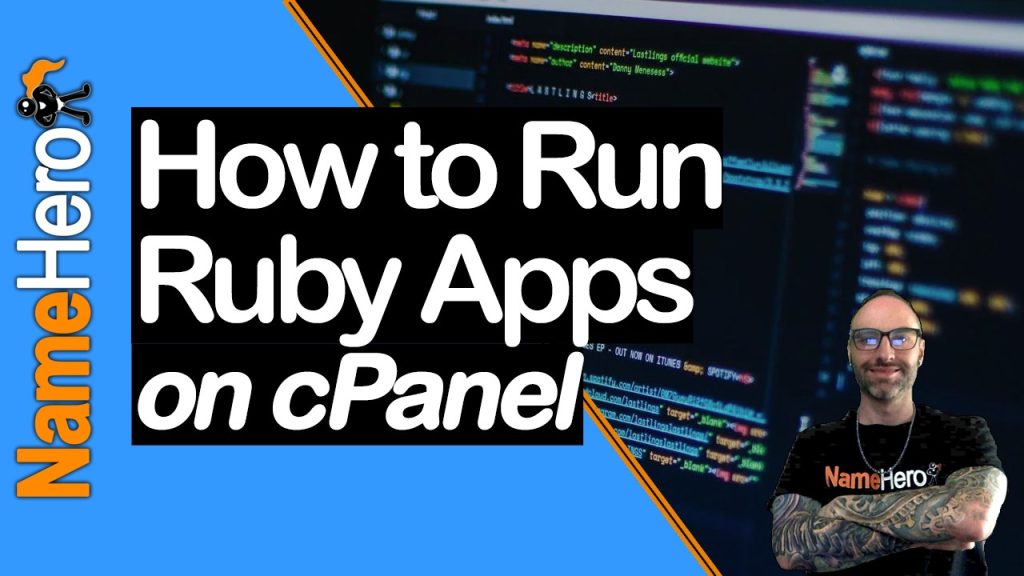
Deploying a Ruby app on CloudLinux involves leveraging its powerful tools, such as CageFS, cPanel, and Ruby Selector. This ensures secure and isolated environments while maintaining compatibility for your app. Here’s a step-by-step guide:
Step 1: Prepare Your Environment
Before deploying, ensure the following prerequisites are met:
- CloudLinux is installed on your server.
- You have access to cPanel or SSH for management.
- The Ruby app is ready for deployment and tested locally.
Step 2: Install Ruby Selector
CloudLinux provides a Ruby Selector in cPanel that allows you to configure and deploy Ruby applications. If it’s not already enabled:
- Log in to your server as the root user.
- Install Ruby Selector via CloudLinux tools: bash Copy code.
- Enable it in cPanel under the Feature Manager for your user.
Step 3: Configure Ruby Environment
- Log in to cPanel and navigate to the Ruby App section.
- Click Create Application and configure:
- Application Mode: Select the Ruby version compatible with your app.
- Application Root: Set the directory for your app, e.g., /home/user/myapp.
- App URL and Port: Specify the URL and port for the application.
- Click Create to set up the environment.
Step 4: Upload Your Application
- Use cPanel’s File Manager or an FTP client to upload your app files to the specified application root directory.
- Ensure your app structure is consistent with Ruby standards, typically including folders like app, config, lib, and public.
Troubleshooting Common Issues in Ruby Development
Ruby development is generally smooth, but like any programming environment, it can present challenges. Below are common issues developers face and practical solutions to resolve them.
1. Dependency Conflicts
Ruby projects often rely on third-party libraries (gems), which can lead to conflicts.
Symptoms:
- Errors like Gem::Conflict Error or Bundler could not find compatible versions.
- Application crashes when updating or adding new gems.
Solution:
- Check the for conflicting dependencies and resolve version mismatches.
- Use Bundler to manage gems: bash Copy code
- If necessary, isolate dependencies using tools like rbenv or RVM to manage multiple Ruby versions.
2. Ruby Version Mismatches
A common issue when moving between development and production environments is version mismatches.
Symptoms:
- Errors like syntax error, unexpected keyword_end.
- Gems not installing due to compatibility issues.
Solution:
- Verify the Ruby version with: bash Copy code
- Update or switch versions using rbenv or RVM: bash Copy code.
3. Server Configuration Issues
Incorrect server settings can lead to deployment failures.
Symptoms:
- Application fails to start.
- HTTP 500 errors or server logs showing Passenger, Puma, or Unicorn errors.
Solution:
- Check the application server configuration files (config.ru, puma.rb).
- Verify environment variables are correctly set for production.
- Ensure the required ports are open and the server has sufficient permissions.
Best Practices for Ruby App Development in cPanel
Developing and managing a Ruby app in a cPanel environment requires careful attention to setup, security, and efficiency. Below are best practices to ensure a seamless and robust development experience:
1. Choose the Right Ruby Version
- Use the version of Ruby that best matches your app’s dependencies.
- Check available versions in cPanel and set the desired one.
- Use rbenv or RVM locally to match the production environment during development.
2. Organize Your Application Files
- Maintain a clear directory structure:
- app/ for application logic.
- config/ for configuration files.
- public/ for static files.
- log/ for application logs.
- Follow Ruby on Rails or Sinatra conventions for better organization.
3. Leverage Passenger for Deployment
- Use Passenger as the application server for Ruby apps in cPanel.
- Configure the file to set up the app’s root directory. Example: bash Copy code
4. Use Bundler for Dependency Management
- Always include a Gemfile to specify required gems.
- Install dependencies with Bundler :bash Copy code bundle install –deployment
- Keep the Gemfile. lock file updated to ensure consistency between environments.
5. Optimize Performance
- Enable caching for frequent database queries or heavy computations using tools like Redis or Memcached.
- Precompile assets (e.g., JavaScript, CSS) in the production environment: bash Copy code
6. Secure Your Application
- Protect sensitive data using environment variables. In cPanel, configure environment variables through the “Setup Ruby App” interface.
- Ensure all external libraries and gems are up-to-date to avoid vulnerabilities.
- Use HTTPS for secure communication.
Conclusion
Ruby cPanel by CloudLinux offers a powerful and user-friendly solution for hosting Ruby applications. Its blend of simplicity, flexibility, and reliability ensures that developers and website owners can deploy and manage Ruby-based projects efficiently. Whether you’re building a small-scale website or a complex application, Ruby cPanel provides the tools and features to support your goals. Embrace the convenience of Ruby cPanel and unlock the full potential of your Ruby applications today.
Frequently Asked Questions (FAQs)
1. What is Ruby in cPanel by CloudLinux?
Ruby in cPanel by CloudLinux allows you to deploy and manage Ruby applications easily within a shared hosting environment. It provides tools to set up Ruby environments, manage dependencies, and configure web applications.
2. How do I enable Ruby in cPanel?
- Log in to cPanel.
- Navigate to the “Setup Ruby App” section.
- Create a new Ruby environment by selecting the desired Ruby version and specifying the application directory.